BigRedBee BeeLine Transmitter
BigRedBee - BeeLine Transmitter {Component}
Contributed by Lance Alligood
| Construction Rating: | starstarstarstarstar |
| Flight Rating: | starstarstarstarstar |
| Overall Rating: | starstarstarstarstar |
| Manufacturer: | BigRedBee  |
Brief:
The BigRedBee (BRB) BeeLine Transmitter is a radio beacon rocket locator
device. It can fit in tubing as small as BT-50 (24mm), can transmit on a user
adjustable frequency in the 420MHz-450MHz range, and weighs less than 1oz with
the BRB rechargeable battery. [NOTE: You must be a licensed amateur radio
operator to purchase and use this device. A handheld transceiver/receiver
capable of receiving signals in the 70cm band (420-450MHz).]
There is a GPS-enabled version of the BeeLine that is available, however, it requires special hardware to decode the locational information. This review only covers the standard non-GPS-enabled transmitter.
Construction:
I ordered the BigRedBee BeeLine Package Deal, which consists of the
transmitter, rechargeable battery, serial programming interface, and battery
charger. I paid by money order and received the package in one week's time. I
was amazed as both my payment and the transmitter had to travel nearly
coast-to-coast across the continental US!
When I opened the box, everything was well wrapped in the small box and all electronic components were in anti-static bags. And just like mentioned on the website, the transmitter and battery were shrink wrapped together. The connector that joins them arrived disconnected and can be reconnected/disconnected by the user without removing the shrink wrap.
I downloaded the BeeLine Communicator application from the BigRedBee website, plugged the battery and serial interface into the transmitter, and launched the application. Clicking the Read button has it read the transmitter's settings and display them. I made sure that my call sign was correct and changed the frequency from the default setting. Once happy with changes, you click the Write button and remove the BeeLine from your serial port.
The last thing is to mount the BeeLine in a rocket. Much like an altimeter or timer, you can mount the BeeLine in an electronics bay or use one of the methods mentioned on the BRB website.
However, I am getting a little ahead of myself... Before I could even purchase the BeeLine, I had to get my amateur radio technician's license. I know that this has turned off a lot of people to getting a radio locator for their rockets but typically those folks are uneducated about the process of getting their amateur radio technician's license. It is really quite easy and inexpensive to get!
First let me assure everyone of this: There is NO MORSE CODE REQUIREMENT for the FCC Amateur Technician exam! I spent $20 on The ARRL Ham Radio License Manual, which I spent an hour or so a day for a couple of weeks studying. Much like the NAR/TRA Level 2 certification tests, the ARRL Manual has the exact questions/answers in the back of the book that you will see on your test. I also took free sample tests online at HamTestOnline. The last step was to locate a local ARRL testing location, which I was able to do on the ARRL website and take the exam. The cost for taking the 35 question multiple choice exam is $14. Once your test is graded and you are told that you passed (right there on the spot), you can expect that the FCC publishes your call sign on the FCC website within two weeks. You will receive a packet in the mail with a license to display and a copy to keep in your wallet. The license is good for 10 years and can be renewed for free. Once you have your call sign, you can then place your order for your BeeLine.
BigRedBee does not sell receivers with their transmitters. This is because there are many capable receivers you can purchase. Ultimately, any receiver, transceiver, and/or scanner that is capable of receiving signals in the 420-450MHz is all you need. I purchased a handheld Uniden Bearcat NASCAR scanner on eBay for $80. I also built a highly directional Yagi antenna for less than $20 worth of parts from Home Depot, Wal-Mart, and Radio Shack.
I know that there are some diehard Walston Retriever and RocketHunter fans out there--as neither of those systems require any license for purchase or use--but the BeeLine transmitter, a scanner, a Yagi, the study guide, and exam fee can all be done for under $200 (at least half of the cost of the other systems) while providing every bit of functionality that Walston and RH provide.
Lastly, I almost forgot to tout the BeeLine's feature of user selectable frequency configuration. It is customizable to any frequency in the 420-450MHz range using the BeeLine Communicator application. That means you could use multiple transmitters and track them individually without any interference or false detection issues.
Construction Rating: 5 out of 5
Flight:
There are several different ways to mount the BeeLine in rockets. The easiest
and most likely way to prevent damage to the transmitter is by mounting it
inside the nose cone. I used it that way in rockets where I could, however, I
would have to tape it directly to the TN shock cord in my Giant Leap
Thunderbolt38, which does not come with a payload bay and the shock cord is
tied directly to the nose cone.
For its first flight, I simply used some packing foam to protect the BeeLine from being jostled during flight in the payload bay of my LOC Weasel. I loaded the Weasel with an AeroTech G104T-M and set it on the pad. As the LCO gave the countdown, I readied my scanner and antenna to track it during flight. This motor gets the Weasel off the pad quickly but keeps the rocket in sight throughout the flight. Our launch was plagued by steady 10-15mph winds so I felt that there would be a good chance that I'd have to chase the rocket down because if it had been a calm day, the rocket probably would have come right back to the pad as if it knew that it had a tracking device in it!
However, I never lost the signal while the antenna was pointed in the direction of the rocket while it was in the air. (Just to be sure, I would point the antenna away to test the directional capabilities. The signal would vanish when I did that.) I had several other folks who were eager to see what my tracking experience was going to be like and helped visually track the rocket just in case I ran into problems.
Recovery:
The chute came out right at apogee and the rocket swiftly began to drift on the
way down. The problem with the winds this day were that they were headed right
into the direction of the manmade canal, which lacks any bridge to cross it,
that runs the entire length of the west side of our launch field. My Weasel
already has a history with the canal as it landed on its previous flight in the
water (although I was able to retrieve the rocket without having to go into the
water).
The BeeLine gave me a strong signal well after landing as I headed out to retrieve the rocket so I felt that the rocket had probably landed just short (or just on the other side) of the canal. But no...it landed smack dab in the middle of the water! I guess I deserve a little credit for building a (partially) water tolerant rocket. One of my fellow club members had thought ahead (based on the weather forecast that morning) and had brought along an inflatable raft. I returned to the flightline and employed the services of his raft. Even while inflating and transporting the raft to the canal, I never lost the signal coming from the rocket. We managed to retrieve the rocket and I pulled out the BeeLine, which had suffered no damage, when the rocket and I were back on dry land.
The only negative part of my experience was that once I was within about 50 yards of the rocket, I received a steady signal regardless of direction I pointed the antenna. Since that was my first time using the BeeLine in its intended use and only my second time playing with it at all (I'd spent maybe 15 minutes messing around with it in my yard at home a couple days earlier), I'll attribute that issue to my inexperience. A strength meter and/or attenuator would help increase the locational accuracy of using the BeeLine. That the BeeLine puts out such a strong signal should not be construed as a negative feature of the product! I just need to become more comfortable with using my scanner and antenna. Also, using an audio locator like my Rocket Beeper, which I normally use in my rockets, would be helpful for those last couple hundred feet for precise rocket location.
Flight Rating: 5 out of 5
Summary:
The BigRedBee BeeLine transmitter is everything it is advertised to be.
Compared to other systems, it is extremely affordable, offers great flexibility
in it use, requires easily accessible radio equipment, and is simple to
configure due to its well thought out design. Well, assuming you have an
amateur radio license, which I've already told you isn't really that big a deal
to get!
Overall Rating: 5 out of 5
 |
 |
Sponsored Ads
 |
 |

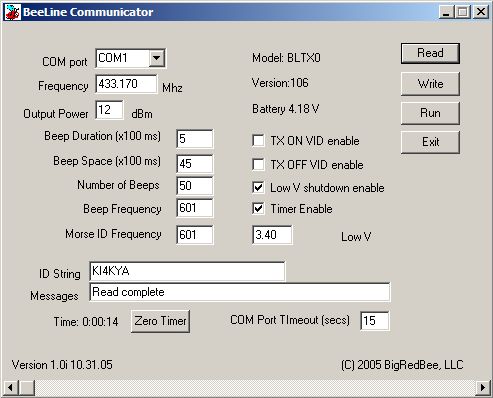
















W.T.M. (May 4, 2009)