| Manufacturer: | SpaceCAD.com  |
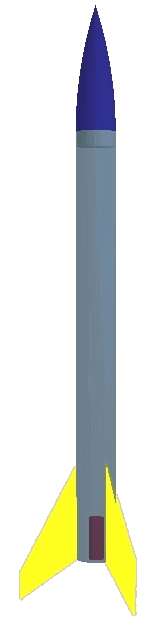 Brief:
Brief:
SpaceCAD 3.0 is a new rocket design and simulation program by SpaceCAD.com
replacing the existing SpaceCAD 2.1. The SpaceCAD 3.0 software downloaded
without incident onto my Windows ME system.
SpaceCAD 3.0 contains a very large component database which includes several commercially available nose cones, body tubes, some transitions, and launch lugs. Also included is a large material database. There is also a very large motor database which is WRASP compliant and includes virtually rocket motor in production today as well as some that are rarely seen anymore. Included are motors by Aerotech, Estes, FSI, just to name a few.
Getting Started:
You start by clicking on the nose cone icon on the taskbar to select a nose cone from the database or you can type in the length and diameter of your nose cone in inches. Then choose the shape of your cone. There are four shapes to choose from. They are ogive, conical, parabolic, and elliptic. An optional step is to type in inches the length and diameter of the nose cone shoulder. If you accidently make your shoulder diameter bigger than the nose cone diameter, SpaceCAD will give you the following message: "Your shoulder diameter is bigger than your nose cone diameter #13#10 Should SpaceCAD adjust this?" Then click on yes or no. When you're done building your nose cone, click OK.
To add a body tube, click on the body tube icon. Select a body tube from the database or type in inches, the length of your tube, then select the material. SpaceCAD will then automatically configure your body tube diameter to the diameter of your nose cone. Very nice.
While in this same work area, just click on the Engines tab to select your engine(s), and the number of engines. If you would like to edit your motor mount, just add its weight in ounces. You can also determine how far your engine(s) extend beyond the rear of the body tube. Just type in the data and click OK when you're done.
 You can also add fin
sets at this time, click on the Fins tab. Click on the tube has fins box to add
fins.
You can also add fin
sets at this time, click on the Fins tab. Click on the tube has fins box to add
fins.
You can determine the number of fins and type in inches the postions of the fins.
There are four common fin shapes included. Select one and type in inches the lengths of the fin sides. There is also a fin editor which I liked. Click on the question mark fin to open it. There, create your fin shape and click OK when you're done.
To add a launch lug, click on the launch lug tab. You can select a launch lug from the database or add the length, diameter and position in inches. Then select the material from the database.
You can add a transition to your rocket by clicking on the transition icon on the taskbar. The database only included two transitions but you can add the data and meterial of your own.
To add weight, click on the weight icon. Type in the description of your weight such as "parachute", "nose weight" etc and the weight in ounces. There is a taskbar to move the weight around without retyping the location. Just click on the taskbar and hold the left mouse button down to make any adjustments to your weight.
To add an inner tube, click on the inner tube icon to add an inner tube and centering rings to your rocket.
At this point, Your rocket will be displayed on the graph, on the upper left of the screen, there is a listing of all the componets used for your rocket, the number of each component used and the weight in ounces or pounds if any component or weight exceeds 16 ounces.
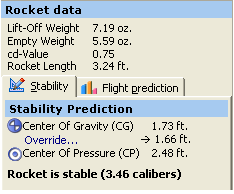 On the bottom left of
the screen, there is a graph displaying the empty weight of your rocket, the
liftoff weight of your rocket, the CD value of your rocket, and the overall
length of your rocket.
On the bottom left of
the screen, there is a graph displaying the empty weight of your rocket, the
liftoff weight of your rocket, the CD value of your rocket, and the overall
length of your rocket.
There is also a stability prediction graph indicating the the center of gravity (CG) of your rocket and the center of pressure (CP) of your rocket. Also indicated is the calipers of your rocket and if your your rocket is stable or not. Nice.
Another feature included is 3D imaging, just click on the 3D view tab. You will then see your rocket displayed in a neat 3D image. You can rotate the image, zoom in and out on the image and even snap a photo that will be saved in your "My Rockets" folder.
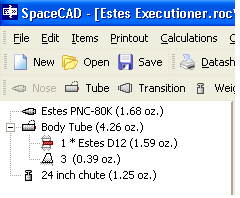 To
test the software, I took an Estes Executioner and added the following data.
Here is the file.
To
test the software, I took an Estes Executioner and added the following data.
Here is the file.
- Nose Cone PNC-80A - 1.68 ounces
- Body Tube - 28 inches long - 4.26 ounces
- 3 fins - 0.39 ounces each
- 1 Estes D12 motor - 1.59 ounces
- 24 inch parachute - 1.25 ounces.
Printing:
SpaceCAD allows you to print out documents such as data sheets, parts lists, nose patterns and fin guides.
Also included is a parachute printer. This allows you to design and print out a parachute for your rocket. A very nice feature.
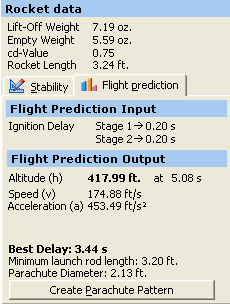 Simulation:
Simulation:
To test the simulation, click on the launch botton and SpaceCAD will replace
your display with a five color performance graph. Also SpaceCAD will display
your rockets altitude in feet and time in seconds to reach that altitude. The
maximum acceleration and speed will also be displayed.
SpaceCAD will also calculate the best time delay in seconds for your rocket and also calculate the minimum launch rod length required for your rocket. Your parachute diameter is also calculated.
Summary:
I really liked this software. It's extensive component, material, and motor
databases made it very easy to use. This software takes the guesswork out of
designing and flight simulating any scratch rocket design. I think that even
kit builders will benefit from this software, especially if you would like to
make any modifacations to a kit and check it's stability and performance based
on your changes.
This software has a $59.90 price tag but there is a downloadable version for $54.90. You can also download a free 30 day trial from the SpaceCAD.com website although no advanced features will be available.
Also, you can check for new updates by clicking on the help command on the taskbar and then click "Check for Update" and it will tell you if any updates are available at the present time. Very nice indeed.
Overall Rating: 4 out of 5
 |
 |
J.R. (July 27, 2003)
P.V. (January 10, 2006)
Sponsored Ads
 |
 |










T.B. (February 22, 2003)